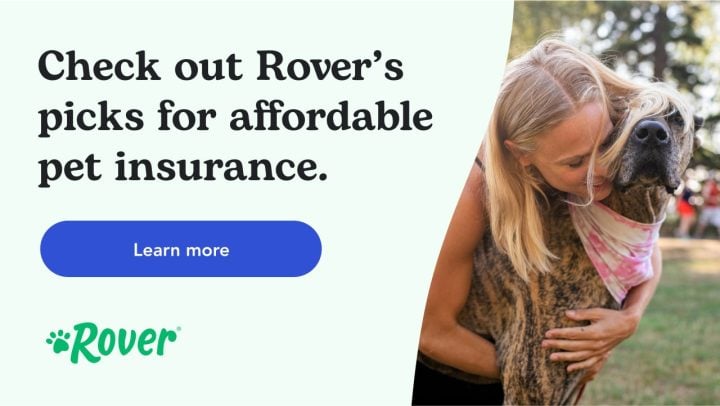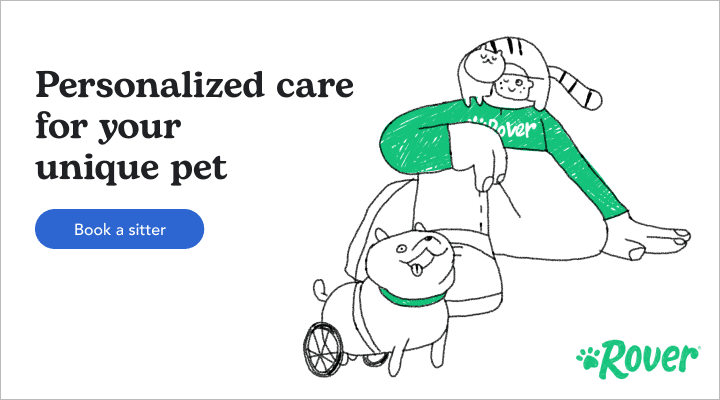- This post contains affiliate links. Read more here.
These days, pet cams are their own breed of camera. Much like designer dogs and speciality breeds, pet-specific cameras also come in at a higher cost. The value is there, though, with treat dispenser functions and pet-safe lasers. But the true question is: do you need a pet camera?
Or can you, as a pet parent, get away with an inexpensive security camera?

Wansview Q5 screengrab of a Samoyed on a bed
Higher-end security cameras have encrypted cloud storage, increased resolution, and may even be battery-powered, allowing for more flexible placement. But if you want reliable detection, crisp images, and clear audio, then most basic security cameras have your back (and eyes).
After looking at many camera reviews, I opted for the Wansview Q5. This dome-shaped camera retails for under $40. It has over 27,000 reviews, averaging at 4.5 stars. I tested this camera for two months with a specific goal in mind: to practice leaving Meda, my 4-month-old Samoyed, alone.
Since I brought Meda home, she started showing signs of separation anxiety. This triggered extreme separation anxiety in me, where I couldn’t shower, brush my teeth, or boil water without fear that I was causing her distress. So did this camera address my problems and help me find peace of mind? Read on to find out.
Wansview Q5: For the Simple Pet Parent
The main benefits of having a pet camera come down to the same basic feature: trust and comfort about leaving your pet alone, whether in the whole house or a single room. Overall I would give the Wansview Q5, a solid 3 out of 5 stars for function, features, and providing peace of mind.

Wansview Q5 screengrab of a Samoyed sleeping by the door and a Poodle on the bed
| What worked | Limitations | Cons |
| Low-cost | ||
| Quick setup | Short wire and plug | |
| Easy to use app | Uses a lot of data when not on WiFi | |
| Two-way audio | 2-second audio delay | |
| Camera pan and tilt | Limited pan/tilt range | Noisy when moves, triggering reaction from pet |
| Motion-detection | No sound detection | |
| Good image quality | Image quality blurs with zoom | Not always at 1080P, as advertised |
| Night vision | Image quality is blurry due to low contrast |
There were other features for this camera that I can’t speak to but have mixed reviews on efficiency from other reviewers. These include:
- Cloud storage: This is a subscription offering, which increases the cost of this camera over time. I opted out of Cloud storage because I needed a camera for real-time observation.
- Shared view: You can allow another person to access the camera so they can also observe or get alerts. Reviewers have mentioned this feature doesn’t always work smoothly and requires sharing an account.
- Security and privacy protection: This protection is for people who opt into their cloud storage service.

Zoomed in: Wansview Q5 screengrab of two dogs sleeping in a room
Wansview Q5: Set Up
On the technical side, the Wansview Q5 camera was easy to set up. It took me less than 20 minutes to secure the camera to a shelf, download the app, and get the device synced. Their supporting app takes only two clicks to view the footage, and when I access the app outside of my WiFi zone, it will give me a warning about data usage.
Stability-wise, however, this camera needs to be secured with the provided clip attachment. Otherwise, it may be easily knocked over. The clip, while adjustable, limits where you can secure the camera.
Additionally, the power cord the manufacturer provided is about 8 feet long—or short, depending on where your outlets are and where you place the camera. If you want to place this on the ceiling for a bird’s eye view, have limited outlets, or live in clutter (as I do), you may need extension cords. For people with super chewer puppies, extra cords may not be an ideal situation.
I also had to place my camera quite high up on a shelf to avoid pet interference. This affected the viewing experience and quality, since I only wanted to monitor my pet and not the rest of the room. As a result, I frequently zoomed in to “crop” the camera view. This lowered the video quality in the app.
Wansview Q5: Camera Experience
Here is my experience of how all the advertised features stack up:
- 1080 HD WiFi camera: The video definitely wasn’t 1080P for me, although other reviews have noted it is for them. However, the quality was good enough. I was able to see Meda’s body language clearly and recognize when she was in distress. This isn’t the camera to get if you want to save screenshots or have Instagram-friendly pictures.
- Two-way audio: The audio is crisp, but there is a two- to three-second delay between reality and app. But puppies are fast creatures! If I waited for the audio to cue my attention, I would have not caught some of Meda’s opportune chewing.
- Camera tilt, pan, and zoom: This was one of my favorite features of this camera, as it allowed me to be flexible about where I placed my camera—and follow Meda around as she moved. The biggest con about this feature is the loud sound its movement makes, which can distress a pet if they aren’t used to it.
- Night vision: With Wansview Q5, the night vision is black and white. It has fairly low contrast, which makes more precise movements harder to see. However, this quality may also depend on your room.
- Real-time motion detection: On the Wansview app, you can instruct the motion detector to focus on a specific area. This was extremely helpful for when I had to crate Meda for a nap while going out. If she woke up, the Wansview app would alert me. This allowed me to keep the app closed and focus on whatever task I was working on. The camera would also record 10-second videos so that I could quickly replay what happened.

Wansview Q5 night vision: Zoomed in screenshot of a Samoyed in her crate
Wansview Q5 Verdict: A Solid Budget-Friendly Pick
Having a pet cam is not a cure-all to pet-parent anxiety—but it is a great management tool to have alongside other training protocols. Over the next two months, as I continued to work on separation training with Meda and got to know her body language, I was able to read her more carefully and react less immediately to every noise or movement she made.
While I could have opted for fancier, higher-tech cameras, the simplicity of this camera also helped me practice being less anxious about leaving Meda alone. The step between looking at the camera before running to check-in on her allowed me to practice patience and learn that everything would be okay.
Before you opt for the Wansview Q5 or a different pet camera, it’s best to write down your goals for the camera. You might realize that using a camera for training is very different from relying on a camera to entertain your pet while you’re out of the house. Plus there are room layouts to consider. Some cameras can be mounted on the wall while others require a clutter-free view.
Ultimately whether you want a security camera or a pet camera will depend on what your pet parent goals are.
Find on Amazon