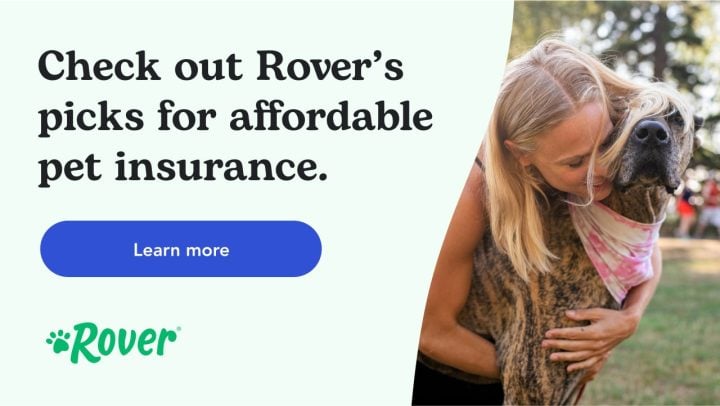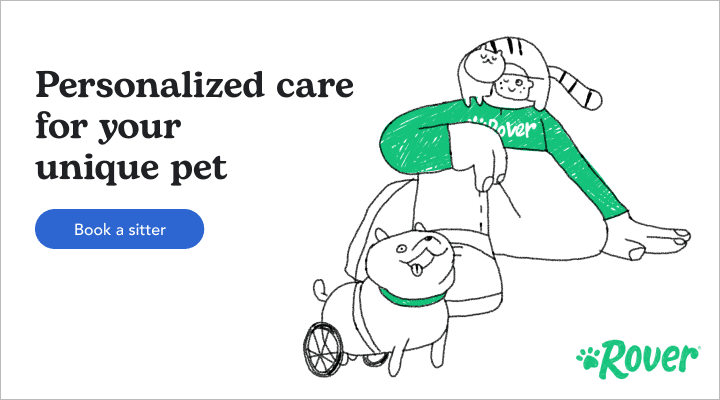If this thought has ever crossed your mind, you may be a pet over-sharer.
Scenario #1: you feel a little guilt every time you upload a new (adorable) picture of your dog to Facebook. Scenario #2: you believe that the state of the world is vastly improved by frequent worship of your furry overlord.
In either case, we’ve got the tips and tricks to help you make the most of your dog’s screen time … without losing friends and driving your family nuts.
Containing the Virus or Going Viral?
Step one. Take a good, hard look at your Facebook photos. What percentage of them are of your pets? More than 40%? Or 60%? More than 80%?! If so, Dr. Doolittle, it may be time to dial it back a bit—or go with it, and specialize. That’s right. Create a separate Facebook page or Instagram account for your pet, and post away. Not only will your friends and family be able to opt-in to your puparazzi stream, but you’ll give the world an opportunity to bear witness to the glory that is your dog. With some time and commitment, your dog could be the next internet superstar like Marnie, landing commercial gigs, book deals, calendars and more.
Quality Over Quantity
Whether or not you decide to embrace a separate social media account for your dog, these tips will ensure that your fur baby’s photos get the attention they deserve.
Quality Checklist: The Don’ts
If you can say yes to any of these questions, don’t upload that photo. Not every milestone or memory requires photographic evidence. Cherish the moments as they happen!
- Is your dog blurry in the photo?
- Is your photo low-resolution, so that it’s hard to see details?
- Did the flash give your dog laser beam eyes—but not in a funny or ironic way?
- Is your photo super-dark or washed out—but not in a hipster, Instagram filter way?
- Have you posted a similar photo recently (same background, same pose, same action)?
- Is your dog taking up less than a third of the photo?
- Is your dog hard to see against the background?
- Does your dog look frightened, stressed out, or angry?
- Is your dog posed in an unsafe environment, or in such a way that the casual observer might think harm could come to him?
A dog flying in space with laser beams shining from its eyes!
Quality Checklist: The Dos
We weren’t all born Theron Humphrey, but we can improve our iPhone photography skills with just a little attention to detail.
- Get to know the photo editing capabilities of your phone apps! Many so-so photos can become blockbusters with a little editing.
- Always shoot multiple pictures from different angles, including and especially at your dog’s eye level.
- Always use the highest resolution available, so that you can crop out distracting things in the background, or ensure your dog is the focus of the frame. Quick and dirty guide to cropping here.
- Look for opportunities to shoot photos that show off your dog’s unique personality.
- It’s best if your photo tells a story, rather than depicting a “you had to be there” kind of moment.
- Do you have a devastatingly witty title for your picture? Shorter is often better, and irony rules.
How to Reduce the Over-Sharing
We’ve heard good things about these impact minimizing work-arounds:
- Create an album or gallery post on your personal Facebook account once a week, instead of uploading multiple single photos each day.
- Try a video slideshow or animated gif to tell your dog’s story in one compelling package
But Does it Matter?
Sure, you upload tons of photos of your dog to Facebook. Really—tons. But why fight it? Our final suggestion: just keep on sharing. Do you honestly need people in your life who don’t want to see your beautiful dog every day? Nope.
We know how it is. You love your dog, and your dog makes you happy. The urge to share this happiness is a positive thing, and anyone who tells you differently might need a pet buddy of their own.
Featured Image: Internet celebs @marniethedog and @iamlilbub