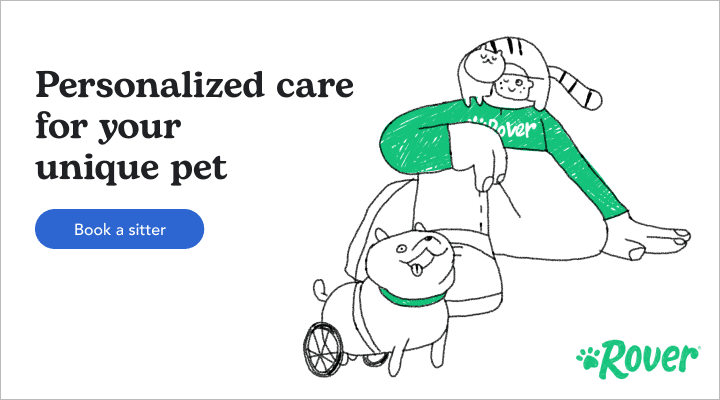Recurring bookings make scheduling ongoing dog walks, drop-in visits, and day care stays a cinch for sitters and pet owners.
For Pet Owners
Recurring bookings allow you to choose whether you want a booking to repeat automatically every week. With this feature, bookings take place on the same day of the week and they’ll repeat on an ongoing basis. You can discontinue recurring bookings at any time.
This feature is available for dog walking, day care, and drop-in visits.
How to Create a Recurring Booking
- To initiate a recurring booking, create a new request with a sitter or dog walker.
- Select Repeat weekly and specify which days you need service.
Billing for Recurring Bookings
With Recurring Bookings feature, you’re billed every Monday for the upcoming week of service. Sitters must generate Rover Cards in order to receive payment for the service. This is how Rover can see if a service was completed or not.
If you’d like to request additional services that weren’t scheduled (like extra walks, drop-ins, or daycare), contact your sitter directly via Rover Messages. From there, they can create an additional Rover Card to bill you for the extra services.
Cancellation Policy
Recurring bookings have a flexible cancellation policy. This means that you’ll receive a full refund any time services weren’t provided by the sitter or if you need to cancel.
For Sitters and Dog Walkers
Book once. Get paid weekly.
How It Works
- Set up your ongoing booking. When booking a dog walk, day care stay, or drop-in visit, select ‘Repeat Weekly.’
Go here for more info on how to book. - Send a Rover Card each time. We’ll only know if a service happened—and the sitter or dog walker will only get paid—if a Rover Card is sent.
Go here for more info on Rover Cards. - Sitters get paid weekly—just like that. And if something changes, your recurring booking can be canceled at any time.
Go here for more on how to cancel a booking.
Modifying a Recurring Booking
Sitters and dog walkers can modify the schedule for a recurring booking right from their Rover inbox. Pet owners can’t edit recurring bookings directly but can request modifications from their sitter or dog walker.
Important: Modifications take effect the week after they’re made. All edits should be completed by 11:59 p.m. Sunday for them to take place the following week.
Adding an Extra Booking
Need to add an extra walk, drop-in, or day care stay to an existing recurring booking? No problem! Sitters and dog walkers can do this right from the Rover app by simply creating a new Rover Card. Pet owners will be billed separately for extra bookings.
To create a new Rover Card, do the following:
- Open the Rover app and tap Today.
- Tap the icon at the top right of your screen to see a list of recurring clients.
- Tap the client’s name to begin a new Rover Card.
FAQ
Q: How do I cancel individual walks, drop-ins, or day care stays?
A: Recurring bookings also make one-off cancellations easier—the sitter or dog walker simply doesn’t send a Rover Card, and they won’t get paid for that stay or walk.
Q: When will the pet owner be charged? When will the sitter or dog walker get paid?
A: The pet owner will be charged for the coming week each Monday. The sitter or dog walker will be paid out each Tuesday, for the previous week’s service.
Q: What happens if the sitter or dog walker forgets to send a Rover Card?
A: If a Rover Card isn’t sent, we’ll assume the booking didn’t happen. To be sure, we’ll send an email to the sitter:
- If the booking didn’t happen, the sitter can select a confirmation link in the email which will initiate a refund to the pet owner.
- If the booking did happen, the sitter can call Rover Support to verbally confirm and be paid out as normal.
- If the sitter does nothing, after 7 days the pet owner will be refunded and the hold on the sitter’s payment will be lifted.